|
IE Tweak De'Jour
Freeware
by Jackhamer
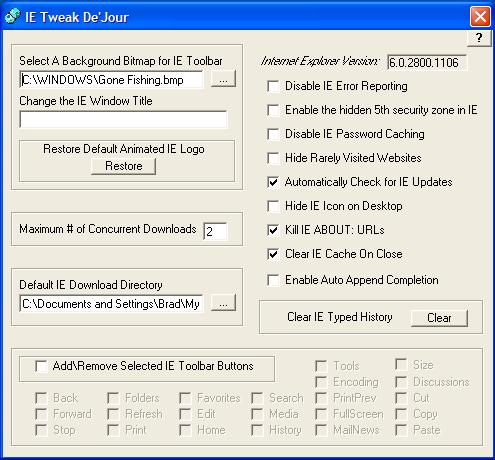
Download:
IE Tweak De'Jour
Requirements:
Windows 95 and up
Internet Explorer
5+
Description:
I use this program to tweak little odds and ends
of Internet Explorer. Some of the tweaks are found in Internet Explorer and some
are not.
Note: some functions will be grayed out that are not available in
your version of Internet Explorer.
Functions:
Select a
Background Bitmap for Internet Explorer Toolbar: This tweak allows you to choose a a bitmap
image to display as the background for the explorer toolbars.
Change
Internet explorer window Title: This setting allows you to customize
Internet Explorer by using your own window title. For example you could rename
IE to 'Bite Me' or anything else you like!
Restore Default Animated Internet Explorer
Logo: Do you
want to return the MS IE logo in Internet Explorer that a program overwrote and
replaced with its own? Use this tweak to restore the original MS
logo.
Maximum Number of Concurrent Downloads: To abide by the
HTTP specifications Windows limits the number of simultaneous connections that
it will make to a single HTTP (web) server. The behavior can be seen when
downloading multiple files from a web site only a certain number (2 or 4) will
be active at any one time. This tweak removes this limit. Note that your browser
will no longer be compliant. But it will be lots faster and enable more than the
2 downloads at a time.
Default Internet Explorer Download
Directory: This setting is used to specify which directory should be used
as the default location to save downloaded files retrieved using Internet
Explorer.
Disable Internet Explorer Error Reporting: This
setting allows you to control whether the error reporting tool, which reports
browser debugging errors to Microsoft, is active in Internet Explorer
6.0.
Enable the hidden 5th security zone in
Internet Explorer: You actually have a 5th,
hidden, security zone in your IE6 Internet Options->Security->Zones know
as "My Computer". You can protect yourself from your own system. It's normally
kept hidden on purpose because the average user doesn't need to lock down their
system. One possible reason (just a guess) is that it might help stop the spread
of trojans and bad ActiveX controls. e-mail me if u know.
Disable Internet Explorer Password Caching: Keep
windows from saving your internet passwords.
Hide Rarely Visited Websites: Hides favorite web pages that are rarely visited under the
favorites menu.
Automatically check for Internet Explorer
Updates: Internet Explorer 5 and higher has the ability to automatically
check for software updates. This tweak controls that feature.
Hide Internet Explorer Icon on Desktop:
Removes
that Internet explorer icon from your desktop or return a deleted
one.
Kill Internet Explorer ABOUT:URL: Do you ever find
yourself with a web page in your toolbar that will not display or close. This is
usually caused by the ABOUT:URL. This option keeps that pesky ABOUT:URL from
coming up with a web page.
Clear Internet Explorer Cache On close: As you all know, Internet Explorer has a
habit of consuming large amounts of disk space for a cache. This tweak lets
Internet Explorer clean up the cache every time it's closed.
This tweak will
save disk space, but will slow down your next visit to the same
page.
Enable Auto Append Completion: This setting controls whether the automatic text
completion (AutoComplete) feature of Windows explorer appends the suggested text
to the words as you are typing as well as showing a drop-down list of available
values.
Clear Internet Explorer Typed History:
Clears all the text typed in IE.
Select Internet Explorer Toolbar Buttons: These settings
allow you to hide and disable specific buttons on the Internet Explorer
toolbar.
Comments\Questions
E-Mail: Support@Jackhamer.net

| 

![]()